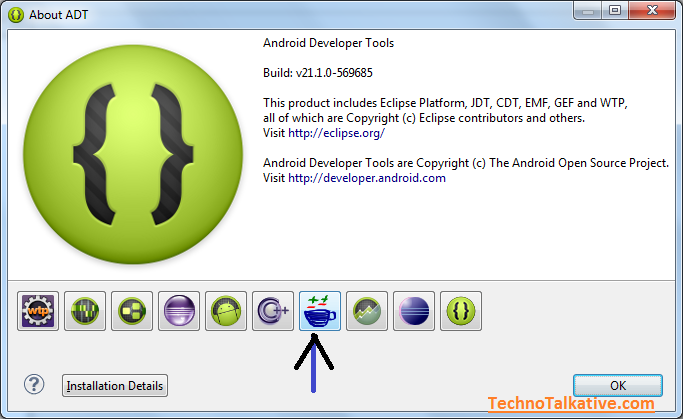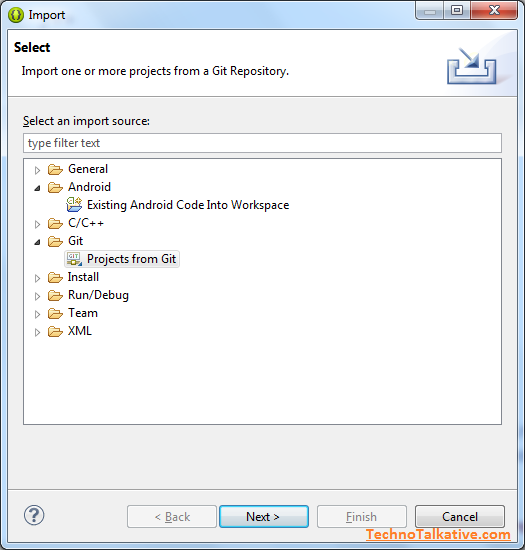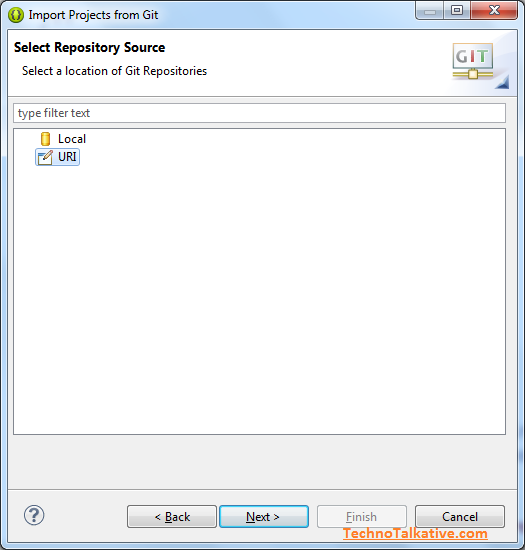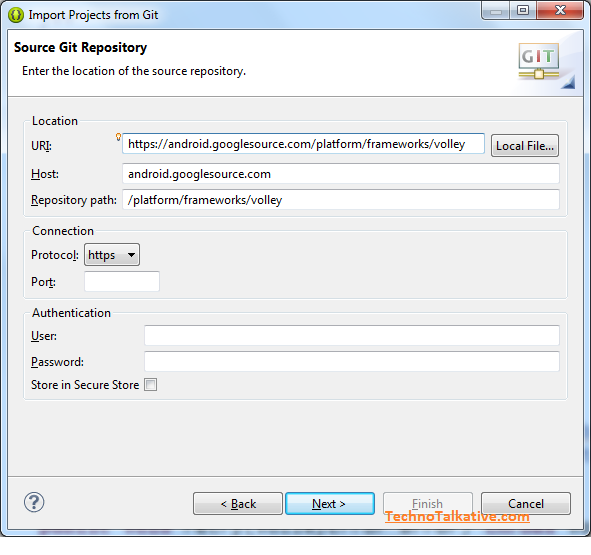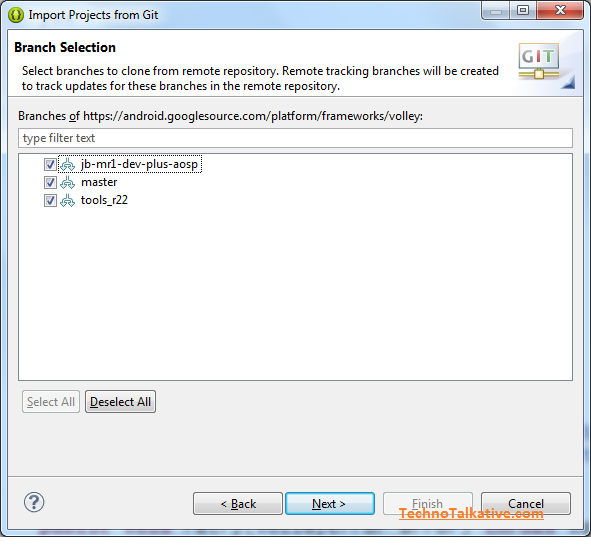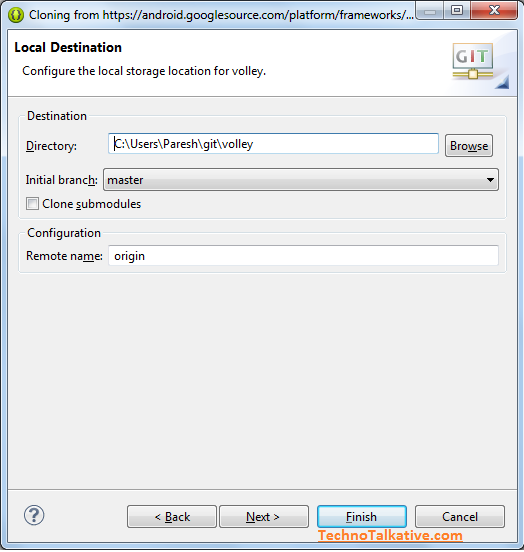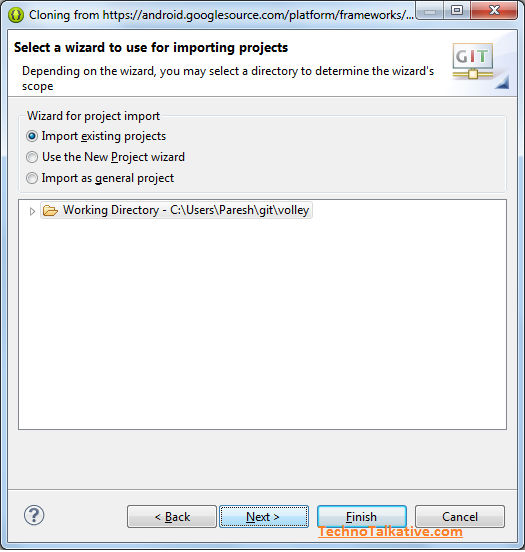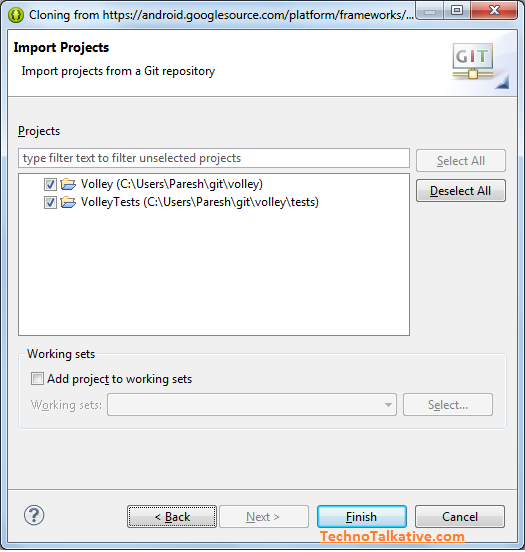There are many cases when we have requirement and need to clone Git repository, at that time we have to clone repository by using Git Client, FYI I have installed Git GUI client on my windows machine. By cloning this way, we have to import those project into eclipse manually. Now, What if there is a way directly by which we can have projects imported directly into Eclipse (or Android ADT or Android studio).
This article’s main aim is to show you step by step process to import projects from Git directly into Android ADT. Before following steps make sure you have installed Eclipse EGit in your Eclipse. If you have downloaded Android ADT Bundle then you don’t need to worry.
Now, follow below steps to import project from any Git repository. FYI, we are going to clone and import Volley library, for which my next post is about 🙂