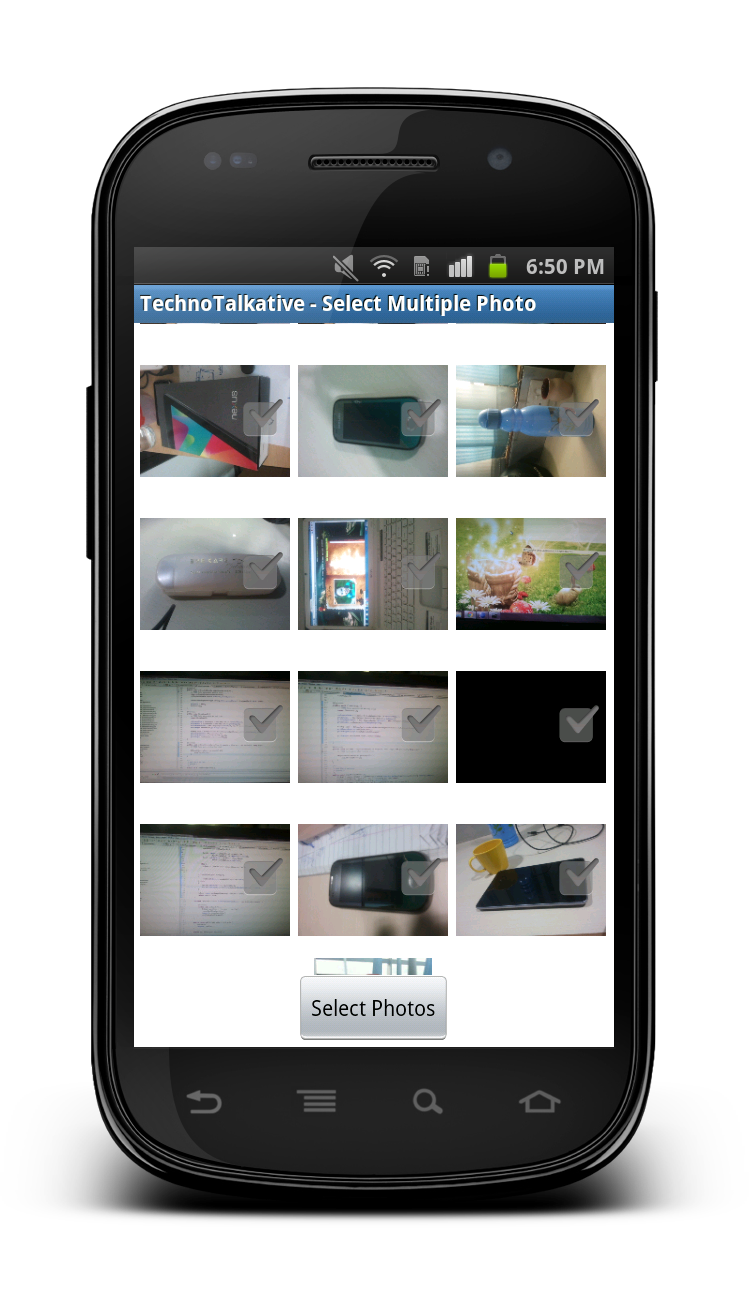Problem: How i pick image from native gallery and display it inside the ImageView?
Description:
First of all, to launch the native applications for Gallery, just write the below, there may be having many applications if you have installed other gallery like application, for example: QuickPic or any gallery application.
Intent i = new Intent(Intent.ACTION_PICK,
android.provider.MediaStore.Images.Media.EXTERNAL_CONTENT_URI);
startActivityForResult(i, SELECT_PICTURE);
Now we have to fetch the selected image inside the onActivityResult() method by overriding it inside our activity class.
GalleryImagePickActivity.java
package com.paresh.galleryimagepick;
import android.app.Activity;
import android.content.Intent;
import android.database.Cursor;
import android.graphics.Bitmap;
import android.graphics.BitmapFactory;
import android.graphics.drawable.BitmapDrawable;
import android.graphics.drawable.Drawable;
import android.net.Uri;
import android.os.Bundle;
import android.provider.MediaStore;
import android.view.View;
import android.widget.ImageView;
public class GalleryImagePickActivity extends Activity {
/** Called when the activity is first created. */
private static final int SELECT_PICTURE = 1;
ImageView imgBG;
@Override
public void onCreate(Bundle savedInstanceState) {
super.onCreate(savedInstanceState);
setContentView(R.layout.main);
imgBG = (ImageView) findViewById(R.id.imgBG);
}
public void btnChooseBGClick(View v)
{
Intent i = new Intent(Intent.ACTION_PICK,
android.provider.MediaStore.Images.Media.EXTERNAL_CONTENT_URI);
startActivityForResult(i, SELECT_PICTURE);
}
protected void onActivityResult(int requestCode, int resultCode, Intent imageReturnedIntent) {
super.onActivityResult(requestCode, resultCode, imageReturnedIntent);
switch(requestCode) {
case SELECT_PICTURE:
if(resultCode == RESULT_OK)
{
Uri uri = imageReturnedIntent.getData();
String[] projection = {MediaStore.Images.Media.DATA};
Cursor cursor = getContentResolver().query(uri, projection, null, null, null);
cursor.moveToFirst();
int columnIndex = cursor.getColumnIndex(projection[0]);
String filePath = cursor.getString(columnIndex);
cursor.close();
Bitmap yourSelectedImage = BitmapFactory.decodeFile(filePath);
Drawable d =new BitmapDrawable(yourSelectedImage);
imgBG.setBackgroundDrawable(d);
}
}
}
}
main.xml
<?xml version="1.0" encoding="utf-8"?>
<relativeLayout
xmlns:android="http://schemas.android.com/apk/res/android"
android:layout_width="fill_parent"
android:layout_height="fill_parent"
android:orientation="vertical"
android:padding="10dp" >
<button
android:id="@+id/btnChooseBG"
android:layout_height="wrap_content"
android:layout_width="wrap_content"
android:onClick="btnChooseBGClick"
android:text="Choose Background"
android:layout_centerHorizontal="true">
</button>
<imageView
android:id="@+id/imgBG"
android:layout_width="400dp"
android:layout_height="400dp"
android:scaleType="fitXY"
android:layout_below="@+id/btnChooseBG"
android:layout_centerHorizontal="true">
</imageView>
</relativeLayout>
Download Full source code from here: Android – Pick image from native gallery