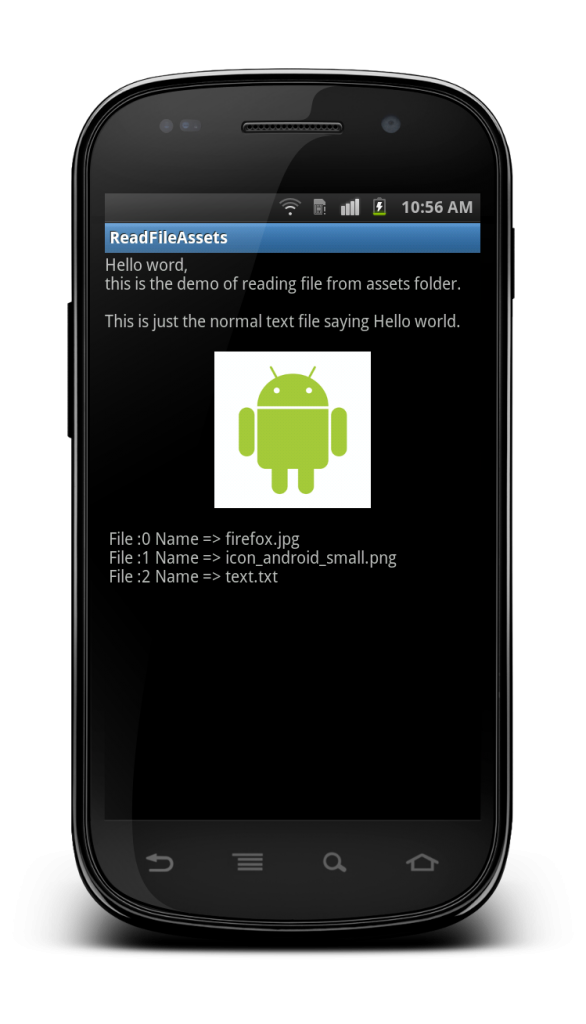Problem: How to read files (Images or text files) from Assets folder?
Description:
I assume you are aware about File reading operation, but here we have question that how can we get a list of files which we have placed in Assets folder. Here AssetManager class can help you to access any files lying inside the Assets directory of android application ( (or any sub-folders inside the Assets directory).
For accessing files from Assets directory, you require object of the AssetManager class, which you can create by using getAssets() method:
AssetManager assetManager = getAssets();
Now, you can get the files by using list(String Path) method of AssetManager class:
String[] files = assetManager.list(""); // files from 'assets' directory
String[] files = assetManager.list("Files"); // files from 'assets/Files' directory
And go through example for the rest of the procedure. In the example, you can find code for fetching files name and displaying it, reading text file, open image file and creating drawable from it and displaying the same in ImageView.
Solution:
ReadFileAssetsActivity.java
package com.paresh.readfileasset;
import java.io.IOException;
import java.io.InputStream;
import android.app.Activity;
import android.content.res.AssetManager;
import android.graphics.drawable.Drawable;
import android.os.Bundle;
import android.widget.ImageView;
import android.widget.TextView;
/**
* @author Paresh N. Mayani
* @Website https://technotalkative.com
*/
public class ReadFileAssetsActivity extends Activity {
/** Called when the activity is first created. */
@Override
public void onCreate(Bundle savedInstanceState) {
super.onCreate(savedInstanceState);
setContentView(R.layout.main);
TextView txtContent = (TextView) findViewById(R.id.txtContent);
TextView txtFileName = (TextView) findViewById(R.id.txtFileName);
ImageView imgAssets = (ImageView) findViewById(R.id.imgAssets);
AssetManager assetManager = getAssets();
// To get names of all files inside the "Files" folder
try {
String[] files = assetManager.list("Files");
for(int i=0; i<files.length; i++) { txtFileName.append("\n File :"+i+" Name => "+files[i]);
}
} catch (IOException e1) {
// TODO Auto-generated catch block
e1.printStackTrace();
}
// To load text file
InputStream input;
try {
input = assetManager.open("helloworld.txt");
int size = input.available();
byte[] buffer = new byte[size];
input.read(buffer);
input.close();
// byte buffer into a string
String text = new String(buffer);
txtContent.setText(text);
} catch (IOException e) {
// TODO Auto-generated catch block
e.printStackTrace();
}
// To load image
try {
// get input stream
InputStream ims = assetManager.open("android_logo_small.jpg");
// create drawable from stream
Drawable d = Drawable.createFromStream(ims, null);
// set the drawable to imageview
imgAssets.setImageDrawable(d);
}
catch(IOException ex) {
return;
}
}
}
main.xml
<?xml version="1.0" encoding="utf-8"?>
<ScrollView xmlns:android="http://schemas.android.com/apk/res/android" android:layout_width="fill_parent" android:layout_height="fill_parent">
<LinearLayout android:layout_width="fill_parent" android:layout_height="fill_parent" android:orientation="vertical">
<TextView android:layout_width="fill_parent" android:layout_height="wrap_content" android:text="@string/hello" android:id="@+id/txtContent">
<ImageView android:layout_width="fill_parent" android:layout_height="wrap_content" android:id="@+id/imgAssets">
<TextView android:layout_width="fill_parent" android:layout_height="wrap_content" android:id="@+id/txtFileName">
</TextView></ImageView></TextView></LinearLayout>
</Scrollview>
Download example: https://github.com/PareshMayani/Android-ReadFileAssets