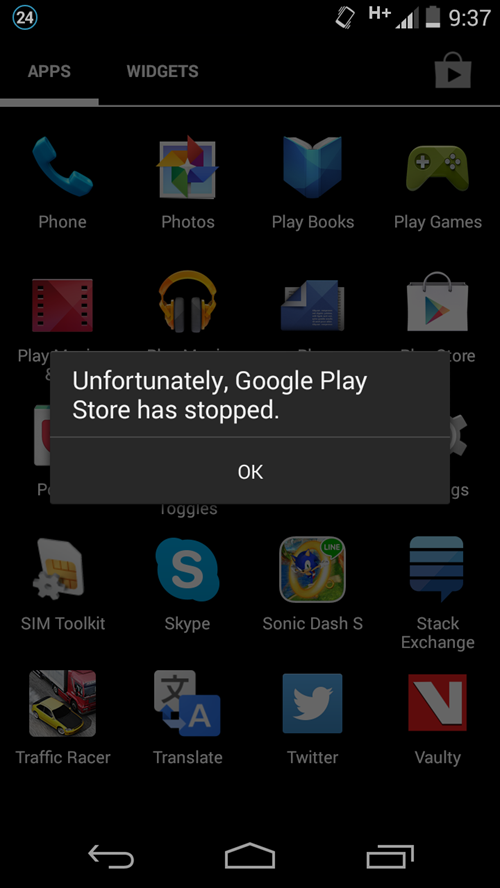I am just creating a post as I don’t know where should I submit this bug/issue or to whom I should contact to let them know about the issue being caught in Google Play store android app. I hope this post will be found any of the Google play store app developer(s) and I hope it may help them to resolve issue.
I know very well about issue tracker where we can submit issue and can track it but as one Googler has mentioned, we can’t submit issue/crash of Google play store there because this issue tracker is related to Android open source project. Even I have checked Google play support portal but I think it’s mostly for issues regarding downloading and ordering devices, not for submitting development related issues!
Play store app details:
- App build version: 4.8.20
- Android OS version: Android 4.4.4 or 4.4.3
Pre-steps:
- Set Screen Orientation lock ON so that you can rotate your screen from Portrait to landscape and vice versa.
- Make sure internet connection is available.
Steps to reproduce issue:
- Keep your device orientation in PORTRAIT mode.
- Open Google play store app.
- Click on Search icon and try to search any app or game.
- Rotate your screen quickly before it founds result set and display it on the screen.
- Boom, You’re done!
Reasons could be:
- Fragment/Object(s) isn’t retained: This could be a strong reason as by default, because fragment is destroyed and recreated with their parent activity when a configuration change occurs.
- NullPointerException: This could be a reason as app works fine when app has fetched data before device is rotated but it doesn’t work when device is rotate before it has fetched data.
Seems an interesting and lesson learning issue, let’s discuss!